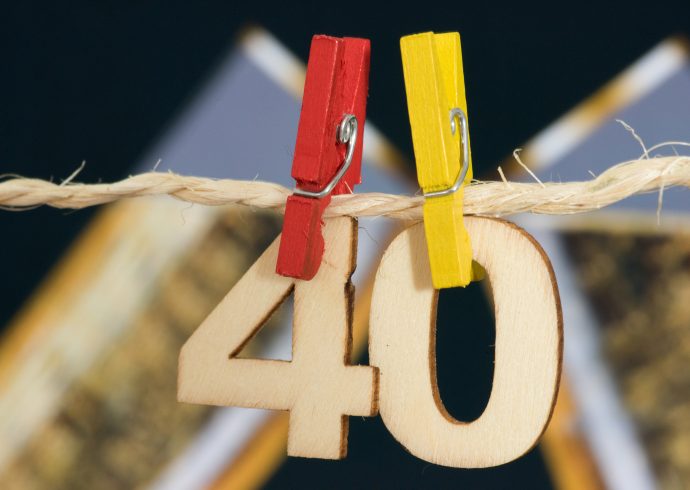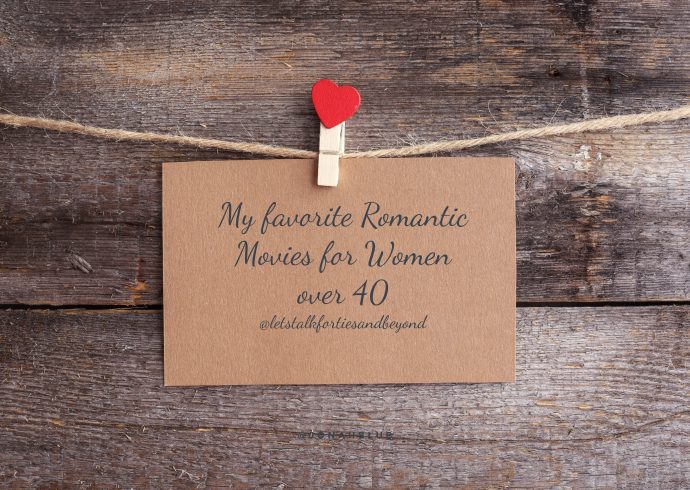Let’s talk my favorite apps…
Let’s face it, life can get crazy sometimes for us women, so if there’s an app to make it a bit easier, I am all in! Today, I’d like to share with you some of my favorite apps. All these apps have been personally tested by me and I am not paid to promote them. And since there are so many wonderful apps to choose from, I will try to break them down for you by a category.
Recommended apps for self-care
I am not kidding when I say this app has been a lifesaver. On those days or evenings when I can’t get my busy mind to calm down or really anytime I feel an anxiety creeping up, this app has been my best friend! There are two versions you can choose from. The free version offers plenty of guided meditations of different lengths. You can select anywhere from five-minute to hours long guided meditations, bedtime readings, relaxing nature sounds or relaxing music to help you fall asleep. When you upgrade, you have even more options to select from. You also get the options of guided meditations for specific life situations. For example, public places anxiety, work related anxiety, financial anxiety, waiting in lines anxiety…you name it! I have upgraded to the paid version right before my long transatlantic flight with my two kids. I was feeling little anxiety about the whole trip and having this app available 24/7 has saved me many “I am about to lose it” moments. They even have meditation section for kids, so when my kids have troubles falling asleep, this app helps them settle down.
With this free app you get to create your own music station depending on the artist or style of music you like. Let’s say you love the 70’s Folk Music. Just click on search, type in 70’s folk music and you’ve got yourself a perfect selection. You can also create your own favorites library by giving each song thumbs up or thumbs down. If you don’t like a song, you can give it thumbs down and skip it and you won’t be played that same song again. The free version will only let you skip 12 songs a day and will have an occasional advertising. But it’s not bad at all. If you upgrade to the paid version, you can skip as many songs as you like and there are no ads. I have also created play lists for my 10 and 5 year old and when they feel like having a dance party, their music is right there!
Are you trying to lose weight or just make healthier food choices? For me, one of the easiest ways to lose weight is to count my calorie intake. This free app is perfect for that. You can type in almost any food and it will tell you how many calories on average are in that item. You will also get the total fat, fiber, cholesterol, carbs, protein, and sugars that food item contains. Another great way to use the app is when you are eating out. You can search most food chain menu items by using the Food Chain Category. By clicking on it, you can check how many calories are in your favorite meal or in your favorite coffee drink.
Who doesn’t have seven minutes a day to workout? This is another great free app and a perfect solution for busy moms who need to squeeze in their daily dose of exercise in between feedings, laundry, cooking and cleaning. No equipment needed and you get to select the level of workout you like. Once you click start, guided videos will take your through, counting down the second in between each exercise. Fun fact! If you place your finger on the video and move it around, you get to view the exercise from a different angle.
Recommended apps for moms (and dads)
Have you ever visited a new city and you wished you knew where the nearest playground was? We get so spoiled here in Irvine, because we have a playground on every corner, but there were times we were traveling and I was desperately driving through cities, trying to find a fun and safe park. Moms, this free app is your new best friend! With over 200,000 parks in its database, finding a park near you won’t ever be a problem again. Once you click on the GPS icon to set your location, this app will give you a map of all the parks near you. Many of the parks in the database already have the park’s photos and description such as bathrooms, age suitability, surface used at the park, availability of ramps for wheelchairs, whether the park is fenced, are there basketball courts, and so on. The cool thing is that you as a mom get to participate in making this app even better. If there aren’t any pictures or detailed information on the park you’ve selected (let’s say the park is fairly new) you get to submit your photos and review for the park to help other moms. How great is that?
If you are a mom who is concerned about what goes on yours or your kids’ skin, you will find this free app very helpful. Let’s say you are shopping for a new sunscreen. Just scan the bar code of the product you are considering while at the store and you will get the EWG ratings for that product. Each product is rated on scale of 1-10, one being the best. You will also get ratings on allergy, cancer and developmental concerns. If the product you search is still not in their database, you can also use the search window and type in a general category such as“sunscreen”. You will then get a list of recommend sunscreens with the highest rating. All that’s left to do is to select the one with the highest ratings in your price category.
Focus on the Family Broadcast is a a wonderful, free Christian Radio app that offers super helpful broadcasts on all issues related to parenting, marriage, relationships, divorce, financial hardship, loss of job, abuse, adoption, loss of loved one, illness, difficult life situations and so much more. You don’t have to be a Christian to appreciate the encouragement and wonderful advice offered by professional counselors. We all could use it to help us deal with whatever is on our plate at that moment. And who doesn’t like free advice?
Recommended apps to help you manage and budget your money
It’s not very exciting to talk about finances and budgeting but if I’d have to, introducing you to Mint would be it. Mint is a wonderful personal finance and budgeting app that links your bank accounts, credit cards and investments and it also helps you keep track of your expenses and account balances. You also get a free credit score and fraud alerts. I’ve tried several different budgeting apps but this one is my winner. Enough said!
If you travel little or a lot, this app is your secret weapon to get the best airline ticket prices. Once you know the days and your destination, enter it into Hopper. You will immediately get a color coded calendar (green, yellow, orange, and red). Each color represent one price category. The goal is to stay in green. You get to play around with the dates of your departure based on the color coded days to get the best deals. Once you select the dates, you will then be given choices for the times of your flight. Once you find your flight, you can then either purchase your ticket right there or you can save your search and the app will send you notifications every time the price of your preferred flight goes down.
This free app helps you to find the best deals. Just use the bar code scanner to scan the product you are considering buying and in seconds you’ll be given a list of all the retailers in your area with their pricing for the same product. You can then compare and decide where you’d like to purchase your product. The 5,000+ major retailers include Amazon, Walmart, Target, Walgreens, CVS and so on.
Recommended apps for getting a quick meal on the table
Don’t feel like cooking tonight? You will love GrubHub! Instead of going to a bunch of separate restaurant websites to figure out what you are in a mood for, his free app has all of your local restaurants in one place. You will not only get the menu for the restaurant you choose, you will also get a beautiful images of the actual meal! Order with a few clicks and have your meal delivered straight to your door. Who doesn’t like fast and simple?
This free app offers over 2 million recipes to choose from, beautiful pictures of meals, videos to guide you through the cooking step by step, shopping list of ingredients needed for each meal and you can even search by dietary restrictions. Another option, you can look up a recipe based on what ingredients you currently have in your pantry. You can also save and organize your favorites so you have them handy when you’d like to make them again.
I hope you find these apps helpful and they’ll make your life a bit more pleasant and easier. Please let me know your thoughts when you try them or if you have some great suggestions for apps not listed, I’m all ears!